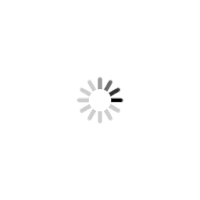Nektar Aruba
*Cena sa popustom može da se ostvari ukoliko se plaća gotovinski, virmanom (preko računa) ili odmah debitnom karticom.
Garantujemo najnižu cenu!
- Futoški put 1, Novi Sad
- Svetogorska 9, Beograd
- Centralni magacin
Nektar Aruba is a powerful beat making and performance instrument. This MIDI Pad Controller has 16 hyper-sensitive RGB illuminated pads, an on-board step sequencer, a flexible pad repeat engine and incredible plugin control.
The included Nektarine software turns Aruba into a complete beat making solution. Start creating right away with the built-in DP-1 drum player and play your own library of audio samples or use the included Factory Soundbank. Want more? Create kits using any combination of VST, VST3, AU plugins and audio samples. Aruba and Nektarine put a complete powerhouse for inspired beat creation at your fingertips. Best of all, Nektarine runs in any DAW as a VST, VST3, AU or AAX plugin so you can load your kits in the environment you prefer. Go on – Make your own beat!
A PAD INSTRUMENT THAT RESPONDS TO YOUR FINGERS!
Anything that can be done in the Nektarine software, can be done from ARUBA – from pad setup to performance control of plugin parameters. And once a kit is loaded in Nektarine, you’re ready to go.
ARUBA’s 16 RGB-illuminated pads are great for finger drumming and trigger at the lightest touch. Pad sensitivity can be adjusted on a per-pad-basis to ensure a nice even response across all pads. Additionally, a Bias parameter lets you adjust the overall velocity curve response from linear to logarithmic or exponential. Other curve options include a Dynamic response where the velocity value is set at a medium point with the rest of the curve adjusted accordingly. Fixed and step options are also included if you prefer a more rigid response.
Pad pressure is assignable to Aftertouch (channel and poly) , Pitch Bend or MIDI CCs. Pad pressure can be a great dynamic performance element for sustaining sounds such as press a pad to slightly bend pitch on a percussion sound, as you can do on a Djembe.
Each pad is illuminated by an RGB LED, providing a total of 16 distinct colors. 8 mode buttons give one-press-access to key functions, including Mixer, pad setup, Instrument and effect plugin control, browsing and solo/mute. The eight 360 degree analog pots offer smooth control of parameters with a solid and consistent feel.
ARUBA is an instrument that gives you all the control when you need it, complete with updates on the 3.5” TFT color display. Though your computer may always be close at hand, everything can be done from ARUBA – so you can focus on beat creation without any distractions.
PAD REPEAT
ARUBA’s on-board Pad Repeat engine is directly accessible, offering a dedicated on/off button and settings menu. Use Repeat to create rolls or other percussive lines, that would be hard to play by hand. The repeat settings are highly customizable with realtime parameters for groove and speed control – all right under your fingertips on ARUBA’s 8 potentiometers.
Looking for some instant Trap-style hihat lines? The first 6 RGB LED buttons right above the display switch repeat rates in realtime. Create truly dynamic rolls by using pad pressure to control velocity while changing the repeat rates with the LED buttons. Other parameters include Repeat Rate, Gate, Accent Interval, Accent Velocity Offset, Swing, Trigger Mode and Clock Source.
ARUBA HARDWARE OVERVIEW
Aruba’s hardware is all about realtime access and performance: A host of controls ensures direct access to key features without any menu diving. At the center are 16 large RGB pads – they are velocity and pressure-sensitive and can be fine-tuned to match your personal playing style. ARUBA’s 8 heavy-duty rotary pots are always assigned to control a selected feature’s parameters with their assignments shown on the color TFT display. 4 display buttons give access to additional settings, MIDI assignments or secondary menus. Dedicated buttons make it easy to switch between different modes: Internal MIDI controller, Step Sequencer, Pad Repeat or
DAW Control are always just one button-press away.
The hardware Step Sequencer is programmed like a classic drum machine from the 16 small RGB buttons. Each pad can be programmed with its own independent sequence. You can solo, mute or trigger sequences simply by hitting a pad and control other parameters from the pots, which makes the Sequencer an excellent realtime performance tool. The MIDI Out on ARUBA’s back lets you sequence external MIDI gear and can also be used as a MIDI interface from the computer.
HARDWARE
16 RGB color illuminated velocity- and pressure-sensitive pads
8 heavy duty potentiometers (360 degrees, endless)
TFT colour display with 320×240 px including 4 soft buttons
16 RGB LED buttons
8 Nektarine buttons for direct access to Patches, Mixer, Pad Setup, Plugins and more
6 mode buttons
7 Transport Buttons with LED illumination
Fully MIDI-programmable pads, switches and pots
16 Presets for storing all internal settings (not required when using Nektarine)
Rugged housing with aluminium top
CONNECTIONS
MIDI Out connector
1/4″ TRS footswitch socket (for up to 2 footswitches using optional Y-adaptor)
USB connector
PSU connector (PSU not included)
Kensington Lock connector
WEIGHT & DIMENSIONS
30,1 cm (L) x 23,1 cm (D) x 4,5 cm(H), 1,4 kg
SYSTEM REQUIREMENTS
USB class compliant (no driver needed)
USB Power Requirement: 500 mA
9v DC Power Requirement: 500 – 600 mA, center positive
ARUBA: works with Windows XP, Vista, 7, 8, 10 or higher. Mac OS X 10.5 or higher, Linux (Ubuntu)
Nektarine and Nektar DAW Integration: Windows 8,10 or higher. Mac OS X 10.11 or higher
STEP SEQUENCER
Stores 16 Collections of 16 Patterns each
Each Pattern with up to 4 parts for a total of up to 64 steps
Dedicated programming interface with 16 RGB buttons and parts selection buttons
Real-time performance features (solo, mute, instant start options and more)
Trigger sequencer parts in any combination at any time
Independent settings per part (play rate, step length, velocity, accent, gate, swing and more)
Extensive editing features all the way down to step level
Internal and external clock operationLatch automation on/off
PAD REPEAT ENGINE
8 adjustable real-time parameters incl. note length, accent level and interval and repeat rate
Dedicated Repeat rate settings & activation buttons
Display soft button for instant assignment of pressure to velocity
Tap tempo feature
Internal and external clock operation
NEKTARINE
AAX, AU, VST or VST3 plugin version and stand-alone application for OSX & Windows
Load any VST, VST3 and AU instrument plugins
DP-1 drum sample player included (supports AIFF and WAV files, up to 24 Bit / 192 kHz)
16 instrument plugin slots
Each instrument slot with choke, volume, pan, mute/solo, sends 1-4 controls
4 effect insert plugin slots per instrument (AU / VST / VST3 FX)
4 send effect plugin slots (AU / VST / VST3 FX)
Pads View for easy kit overview and fast kit creation from the integrated Browser Pane
Mixer View for kit mixing
Store instrument & FX plugin patches + Nektarine Multi-Patches
Browser Settings are remembered per plugin slot
Handles all pad-, plugin- & patch-management with complete control from ARUBA
Control page editor for customizing Nektar plugin maps or creating new ones from scratch
Full parameter feedback: display updated in real-time
Scale and Chords mode for building tracks
Multi-Patch with Pad settings saved as ‘Default’ load as default – all browser settings can be saved with tags for slots tag ‘kick’, slot 1, etc.
Drum Sample Library with 500+ sounds and patches including acoustic, electronic and drum machine samples
ARUBA NEKTAR DAW INTEGRATION SUPPORTS
Ableton Live Suite
Apple Logic + Garageband
Bitwig 8-Track + Studio
Cakewalk by Bandlab
Cockos Reaper
MOTU Digital Performer
Presonus Studio One
Reason Studios Reason
Steinberg Cubase + Nuendo
Opis nije dostupan